Tutorial¶
You can visit the youtube video for a walk through tutorial.
Start with Dataframe¶
Everything start with a dataframe, also known as table in python.
You can read it from a csv file:
import pandas as pd
df = pd.read_csv('data.csv')
Or you can read from some sql database:
from sqlalchemy import create_engine
with create_engine('your_db_connection_uri').connect() as conn:
df = pd.read_sql('select * from table', conn)
Or you can read from some image directory:
from tai_chi_engine.utils import df_creator_image_folder
df = df_creator_image_folder('./img/directory')
It doesn’t matter how, now you have a dataframe
Then you can start with:
from tai_chi_engine import TaiChiEngine
engine = TaiChiEngine(df, project="./example_project")
engine()
In jupyter notebook, you will see something like this
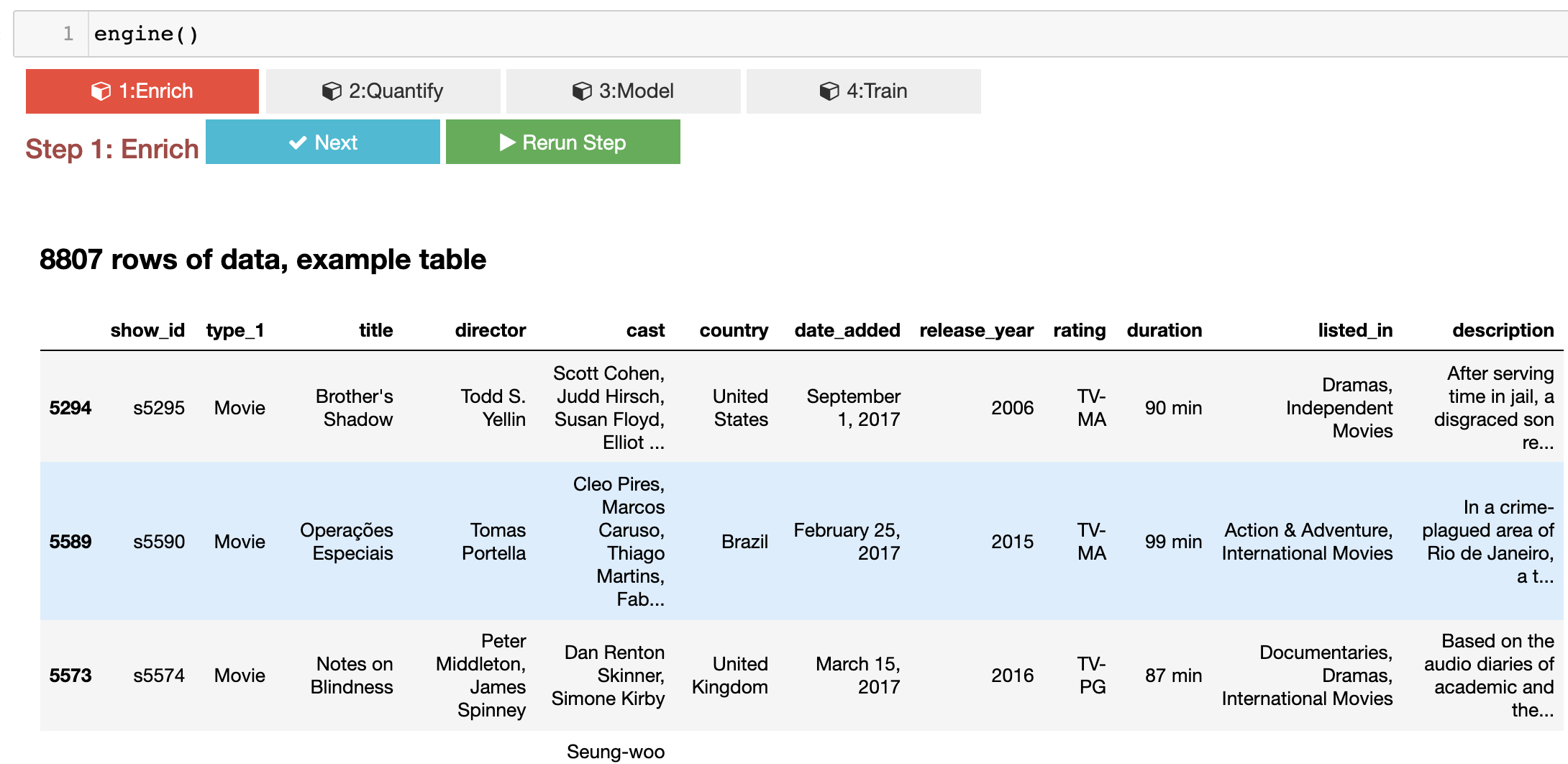
Enrichment¶
以腰為軸 上下相隨
Enrichment add more columns to your dataframe. It defines how you want to enrich a column, Tai-Chi Engine will take care how the rule will apply to each row
Quantify¶
內外相合 用意不用力
This step defines which columns will be used for X or Y, and how they are going to be transform to tensors. (Because model love tensors). These modules define such process, but no calculation happens during all the defining.
Modeling¶
靜如山岳 動若江河
The model is assembled in a pincer design, you’ve already set your Xs, and you’ve set your Y. We try to figure out how to design the model for the task. * Xs quantify =decide=> Entry Model Map * Exit Model <=decide= Y quantify * YourAwesomeModel = Assemble(Entry Model Map, Exit Model)
Training¶
Train your AI mode.
The engine will use pytorch-lightning to train your model.
Then you can use your this model in the way we described in the Use a Trained Model <trained> section.